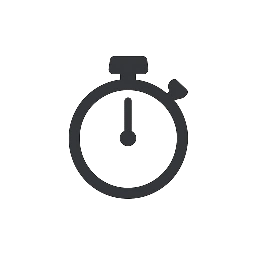Master Your Time with TimeSpent
Explore expert guides, tips, and tools designed to help you track and optimize your daily activities for better balance and productivity.

Getting Started
Discover core principles of effective time tracking and how to set up your personalized categories.

Advanced Insights
Uncover in-depth techniques to analyze and improve how you allocate your time.

Practical Applications
Learn how to apply time management strategies to everyday routines for maximum efficiency.
Understand How You Spend Every Moment
Find clear, helpful answers to your most common questions about managing and optimizing your time with TimeSpent.
How do I start tracking my activities?
Simply select an activity category and hit the start button to begin tracking your time instantly.
Can I customize the activity categories?
Yes, you can add, remove, or rename categories to perfectly fit your personal routine and goals.
How can I view detailed statistics of my time use?
Access the statistics tab to explore daily, weekly, and monthly summaries of your tracked activities.
Is TimeSpent suitable for professional use?
Absolutely, it’s an excellent tool for professionals looking to analyze and improve their productivity.
How TimeSpent Works
Discover how to track, analyze, and optimize your daily activities with TimeSpent, step by step.
1
Step One: Set Up Your Activities
Start by selecting or customizing categories that match your daily routines to tailor your time tracking experience.
2
Step Two: Track Your Time
Easily start and stop timers for each activity to accurately monitor how you spend your time throughout the day.
3
Step Three: Review and Optimize
Analyze detailed reports to understand your time usage patterns and enhance productivity and balance in your routine.